New and returning customers
The New and returning customers pattern helps in understanding how many customers in a period are new, returning, lost, or recovered. There are several variations to this pattern, each with different performance and results depending on the requirements. Moreover, it is a very flexible pattern that allows the identification of new and returning customers, or the computation of these customers’ purchase volume – also known as sales amount.
Before using this pattern, you need to clearly define the meaning of new and returning customers, as well as when a customer is lost or recovered. Indeed, depending on the definition you give to these calculations, the formulas are quite different both in their writing and – most important – in performance. Even though you could use the most flexible formula to compute any variation, we would advise you to spend some time experimenting in order to find the best version that fits your needs. The most flexible formula is very expensive from a computational point of view. Therefore, it might be slow even on small datasets.
Introduction
Given a certain time period, you want to compute these formulas:
- Customers: the number of customers who made a purchase within that time period.
- New customers: the number of customers who made their first purchase within that time period.
- Returning customers: the number of customers who have already purchased something in the past, and are returning in that time period.
- Lost customers: the number of customers whose last purchase occurred at least 2 months before the start of the current period.
- Recovered customers: the number of customers who were considered lost in a previous time period, and then made a purchase in the current period.
The report looks like the one in Figure 1.
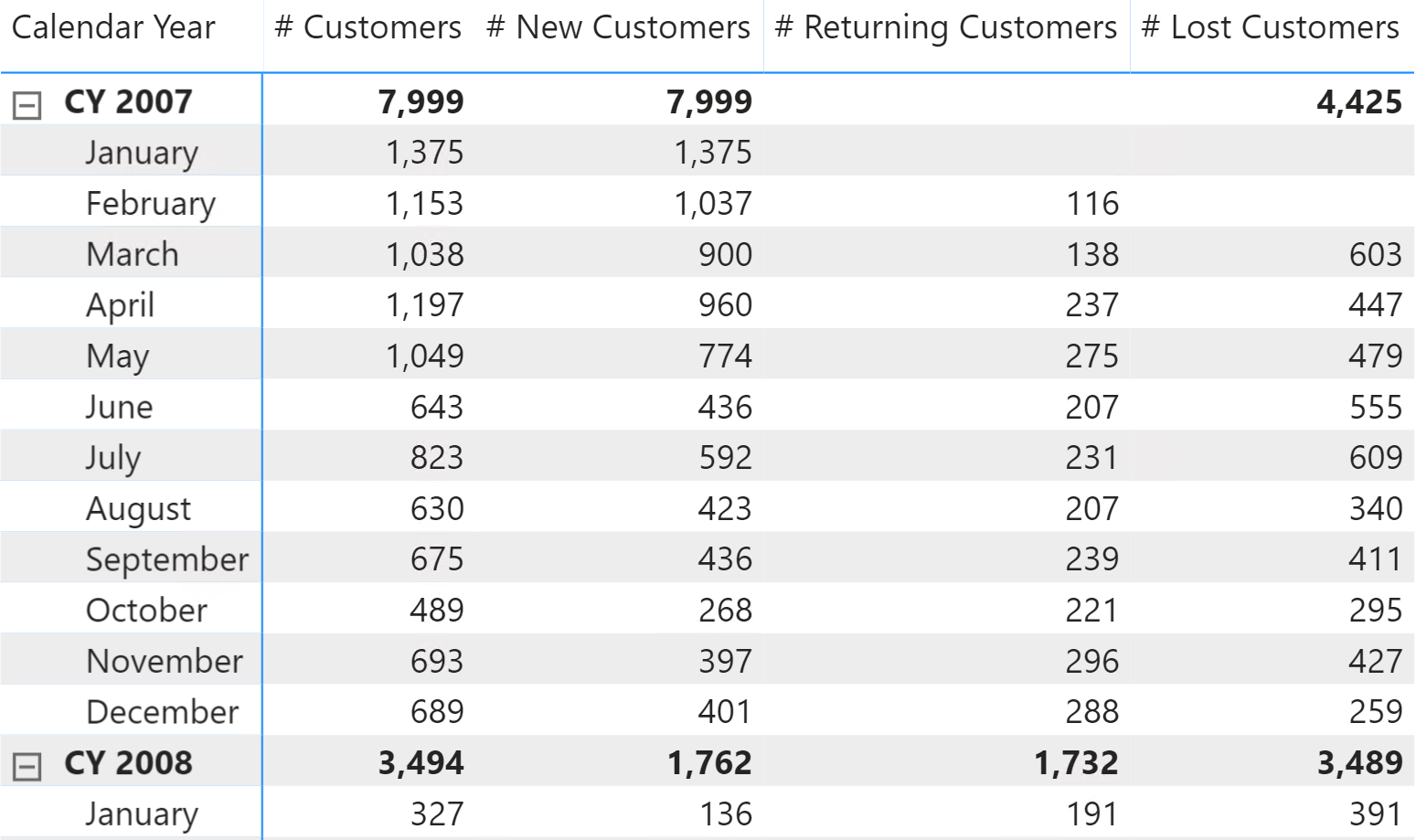
As shown in the report, in January 2007 all customers were new. In February, 116 customers were returning and 1,037 were new, for a total of 1,153 customers. In March, 603 customers were lost.
While the measures computing the number of customers and the number of new customers are easy to describe, calculating the number of lost customers is already complex. In the example, let us look at a customer lost two months after their last purchase. Therefore, the number reported (603) is made up of customers who made their last purchase in January. In other words, out of the 1,375 customers in January 2007, 603 did not buy anything in February, March, and the following months; for this reason, we consider them lost at the end of March.
The definition of lost customers may be different in your business. For example, you might define a customer as lost if they made their last purchase two months ago, even though you already know that they will be making another purchase next month. Imagine a customer who bought something in January and April: are they lost at the end of March or not? The answer leads to different formulations of the same calculation. Indeed, we consider the customer as being temporarily lost at the end of March, because we know the same customer will be recovered later. A report counting the temporarily-lost customers (who did not buy anything for two months, but then made a purchase afterwards) is visible in Figure 2.
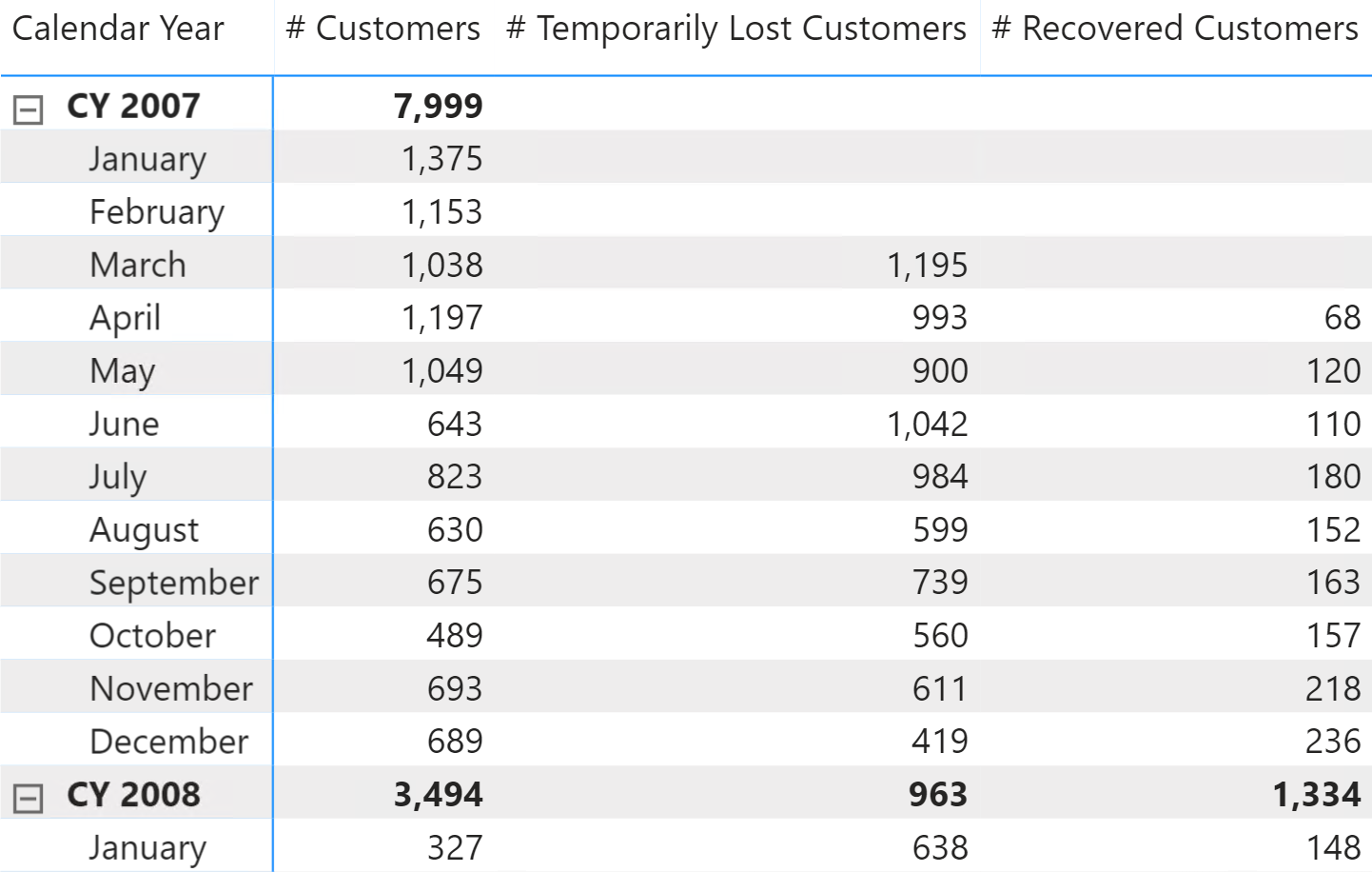
The number of temporarily-lost customers is higher than the number of lost customers previously shown. The reason is that many of the temporarily-lost customers will buy something in future months. In that case, the report counts them as recovered customers in the month when they make a new purchase.
Another important element to take into account when selecting the right pattern is how you want to look at filters on the report. If the user selects a category of products, how does this filter affect the calculation? Let us say that you filter the Cell Phones category. Do you consider a customer as new the first time they buy a cell phone? If so, then a single customer will be new multiple times, depending on the filter. Otherwise, if you want to consider a customer as new only once, then you need to ignore the filters when computing the number of new customers. Similarly, all the remaining measures might or might not be affected by the filters.
Let us clarify the concept with another example. Figure 3 shows the raw data of a reduced version of Contoso with only three customers.
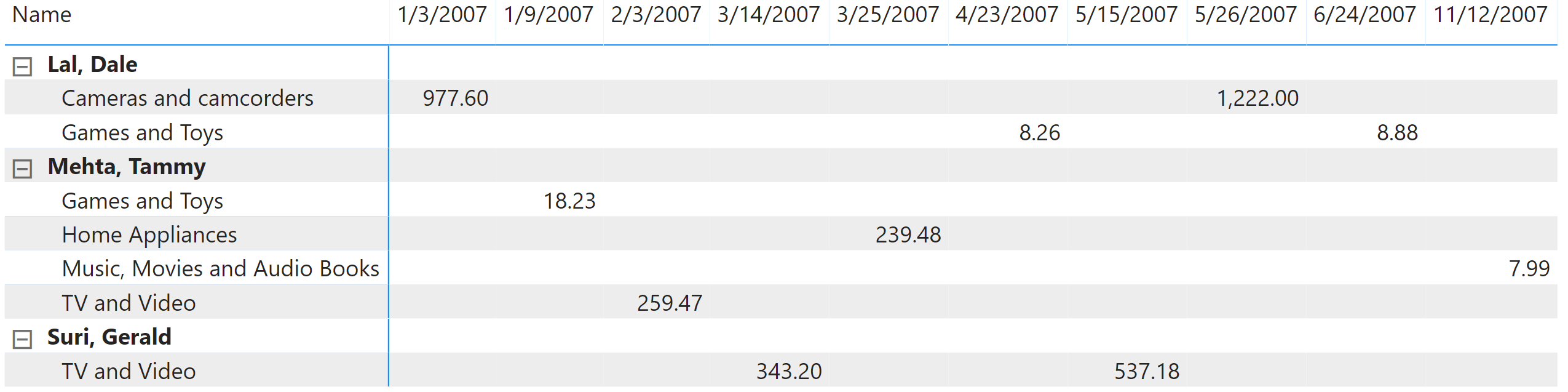
Considering the data in Figure 3, can you tell when Dale Lal is a new customer, if a user added a filter for Games and Toys? He bought a toy for the first time in April, even though he was already a customer for Cameras and camcorders products. Now focus on Tammy Metha: is she to be considered lost two months after her game purchase in January? She did not buy any other game product, even though she bought products of other categories. Answering these questions is of paramount importance to support your choice of the pattern that will best suit your specific business needs.
Additionally, counting customers is useful, but sometimes you are interested in analyzing the amounts sold to new, returning, and recovered customers. Or you might want to estimate the amount lost because of customer losses, in a report like the one in Figure 4. In the report we used the average sales volumes of our lost customers over the last 12 months, as an estimate for lost sales.
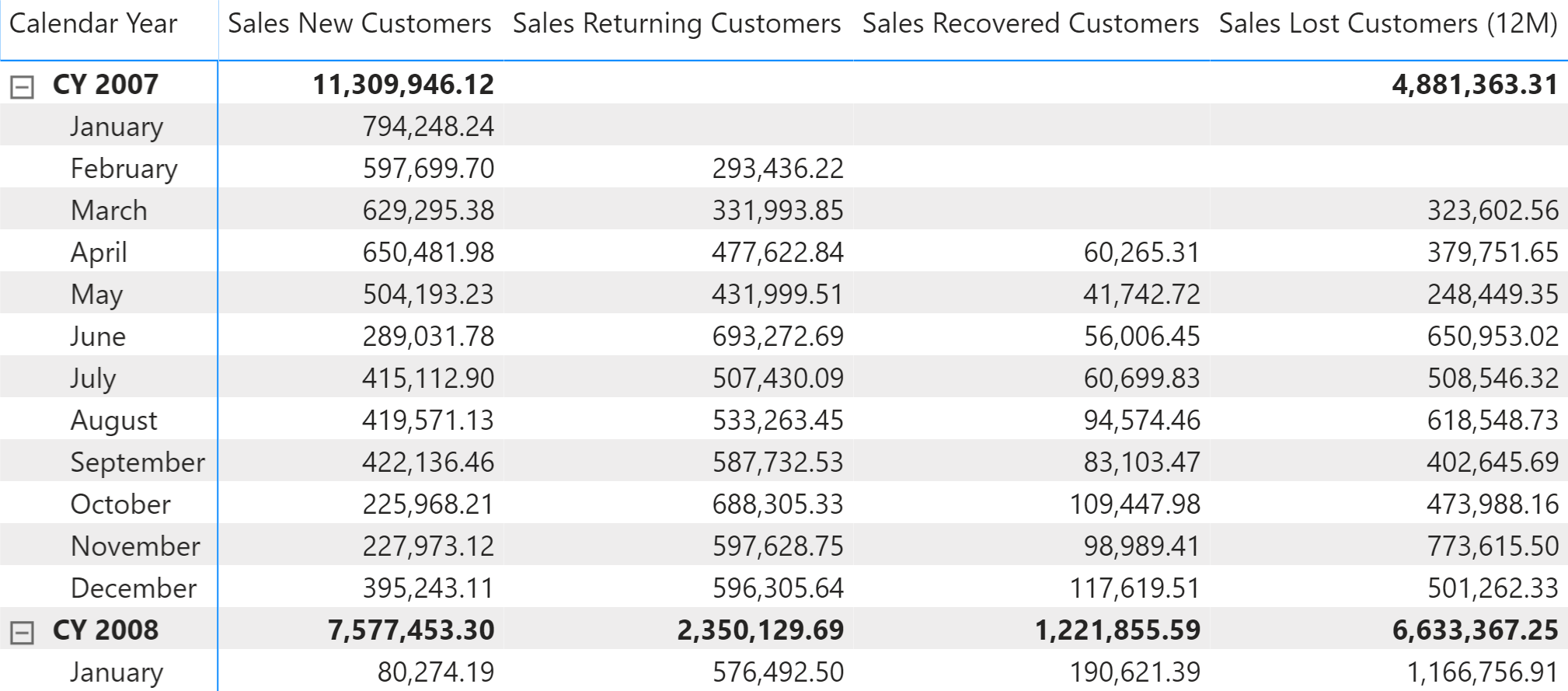
Another important note is to think about how the formulas count the different statuses of a customer inside each time period. For example, if you consider a full year, then it is possible that the same customer is new, temporarily lost, returning, and then permanently lost – all within the same period. On a given day, the status of a customer is well defined. However, throughout longer time frames the same customer can be in different statuses. Our formulas are designed to account for the customer in all their statuses. Figure 5 shows a sample report that only filters and shows one customer: Lal Dale.
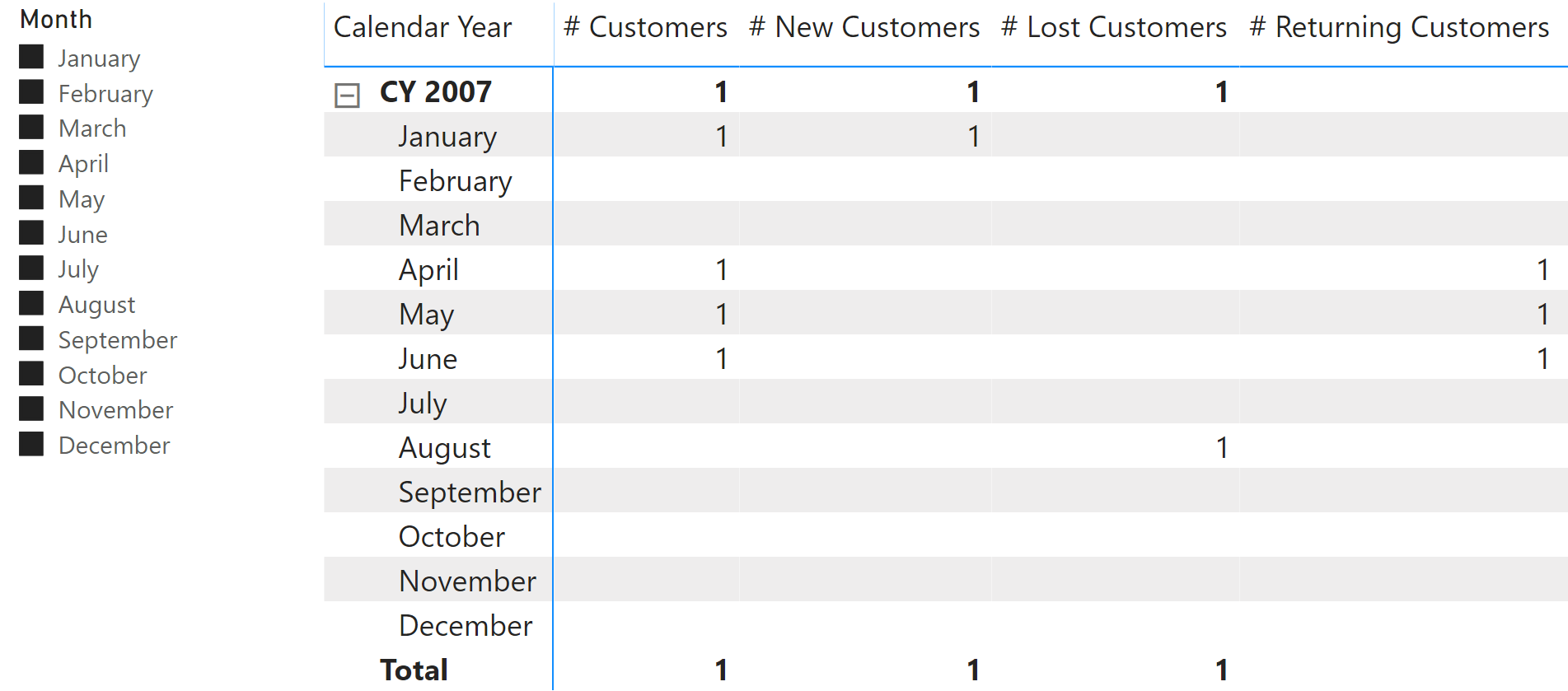
The customer is both new and lost in the same year. Lal Dale was a returning customer for a few months, but not at the year level because he was new during the year. In Figure 6 the same report filters out January, thus showing the customer as returning three times within the period, and never showing them as a new customer.
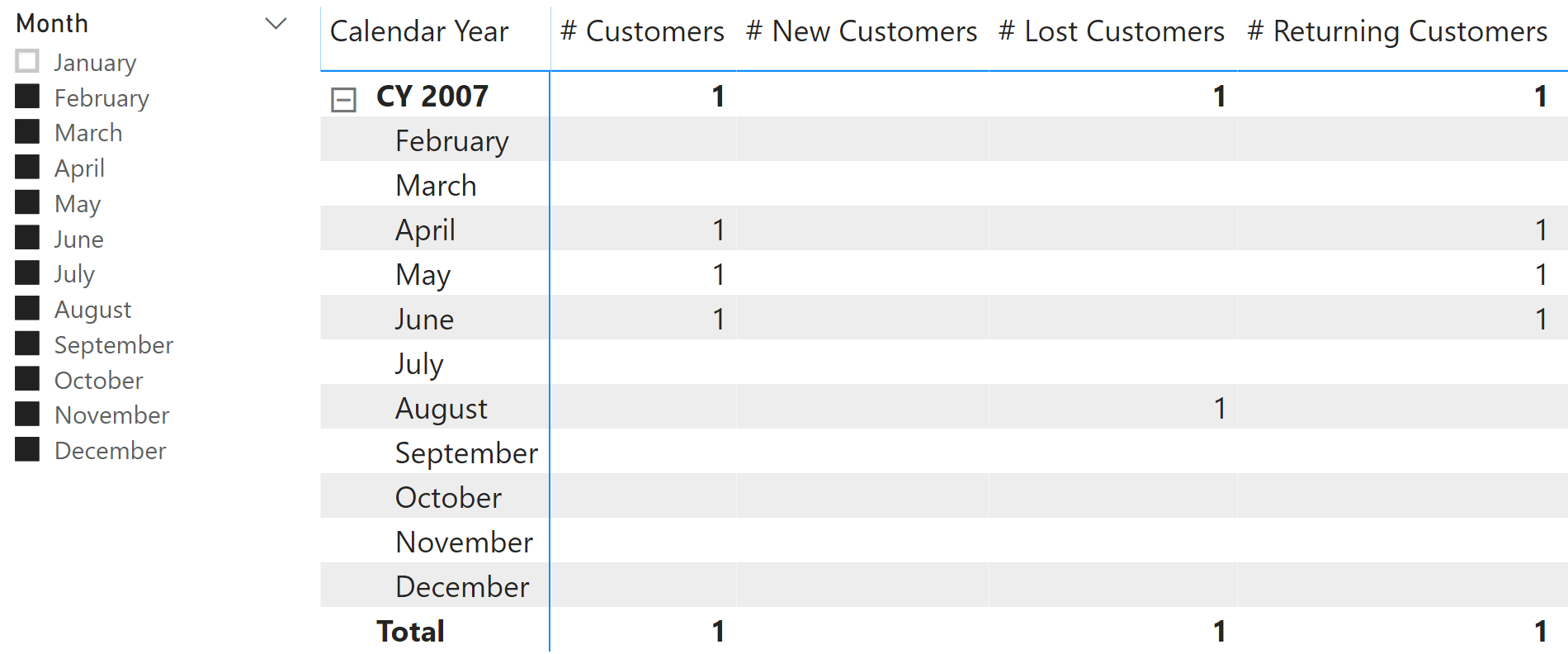
If we were to describe all the possible combinations of measures in this pattern, this alone would require an entire book. Instead, we show some of the most common patterns, leaving to the reader the task of changing the formulas in case their scenario is different from any of the patterns described.
Finally, the New and returning customers pattern requires heavy calculations. Therefore, we present both a dynamic and a snapshot version of the formulas.
Pattern description
The pattern is based on two types of formulas:
- Internal formulas: their goal is to compute the relevant dates for a given customer.
- External formulas: these are the formulas used in reports. They use the internal formulas to compute the number of customers, the sales amount, or any other measure.
For example, in order to compute the number of new customers, for each customer the internal formula computes the date of their first purchase. The external formula then computes the number of customers whose first purchase happens to fall within the time period currently filtered.
An example is helpful to better understand this technique. Look at Figure 7, which shows the reduced dataset we use in order to explain the different formulas.
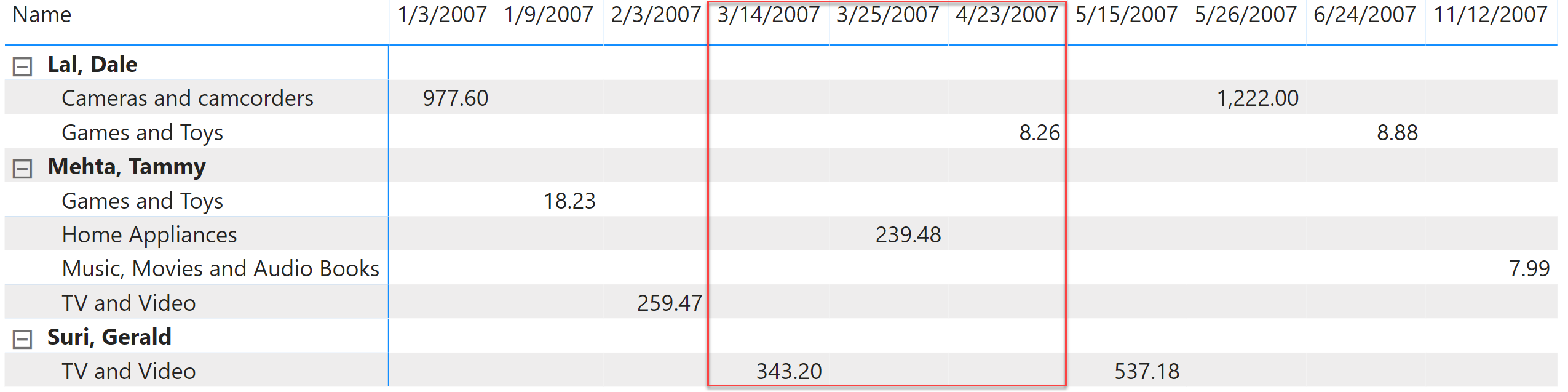
Using this data as an example, think about how you can compute the number of new customers in March. The new customers external measure checks how many customers made their first purchase in March. To obtain its result, the external formula queries the internal formulas on a customer-by-customer basis, checking their first purchase. The internal formula returns March 14 for the first purchase of Gerald Suri, whereas the first purchases of the other customers occurred earlier than that. Consequently, the external formula returns 1 as the number of new customers.
Other measures behave the same way, although each comes with peculiarities worthy of a more complete description.
As a first example of code, look at the internal formula that computes the date when a customer must be considered new. Be mindful, each example has different formulas and we provide greater detail on this code in subsequent sections. This first example of DAX is reported here only as an introduction:
Date New Customer :=
CALCULATE (
MIN ( Sales[Order Date] ),
ALLEXCEPT (
Sales,
Sales[CustomerKey],
Customer
)
)
The internal formula is then used by the external formula, which computes the number of customers who are new in the given period:
# New Customers :=
VAR CustomersWithNewDate =
CALCULATETABLE ( -- Prepares a table that
ADDCOLUMNS ( -- for each customer contains
VALUES ( Sales[CustomerKey] ), -- the date of their first purchase ever
"@NewCustomerDate", [Date New Customer]
),
ALLSELECTED ( Customer ), -- Regardless of local filters on customer
ALLSELECTED ( 'Date' ) -- and on date
)
VAR CustomersWithLineage = -- Here we change the data lineage
TREATAS ( -- of the CustomersWithNewDate variable
CustomersWithNewDate, -- so that it will filter the
Customer[CustomerKey], -- Customer table and the
'Date'[Date] -- Date table
)
VAR Result =
CALCULATE (
DISTINCTCOUNT ( Sales[CustomerKey] ), -- Counts the number of customers only
KEEPFILTERS ( CustomersWithLineage ) -- if included in @NewCustomerDate variable
)
RETURN
Result
Using this approach, the pattern is more flexible. Indeed, if you need to change the logic that determines when a customer is to be considered new, lost, or temporarily lost, you only need to update the internal formulas – thus leaving the external formula untouched. Still, we need to raise a big warning for our readers: the formulas shown in this pattern are extremely complex and delicate in the way the filter context is handled. You will certainly need to change them to suit your needs. But do so only after having thoroughly understood their behavior; indeed, each line of DAX in this pattern is the result of hours of thinking and endless tests, as we systematically had to make sure that it was the correct way to write it. In other words, get ready to walk on eggshells with this pattern; we certainly had to!
We organized the patterns in two families: dynamic and snapshot. The dynamic version computes the measures in a dynamic way, considering all the filters of the report. The snapshot version precomputes the values of the internal measures in calculated tables, in order to speed up the calculation of the external measures. Therefore, the snapshot version provides less flexibility, albeit with improved speed.
We also provide three different implementations, depending on how the measure should consider the active filters in the report:
- Relative: a customer is considered new the first time they buy one of the products selected in the report.
- Absolute: a customer is considered new the first time they buy a product, regardless of any filter present in the report.
- By category: a customer is considered new the first time they buy a product from any of the product categories selected in the report. If they buy two products of the same category then they are considered new only once, whereas if they buy two products of different categories then they are considered new twice.
You can find a more complete explanation of the various calculations in the corresponding section of each pattern. Our suggestion is to read the chapter start-to-finish before attempting an implementation on your model. It is better to understand your requirements well before proceeding with the implementation, rather than only finding out at the end that you chose the wrong pattern.
Finally, the demo files of this pattern include two versions: the full version includes the complete database, whereas the base version only includes three customers. The base version is useful to better understand the pattern, because you can easily check the numbers thanks to the limited number of rows in the model. The full version is more useful to evaluate the performance of the different calculations.
Internal measures
There are three internal measures:
- Date New Customer: returns the date when the customer is to be considered new.
- Date Lost Customer: returns the date when the customer is to be considered permanently lost, checking that there are no sales in following time periods.
- Date Temporary Lost Customer: returns the date when the customer might be lost, without checking whether the customer comes back in a following period.
These measures are not intended to be used in reports – they exist only to be used by the external measures. The code of the internal measures is different for each pattern.
External measures
Each pattern defines several measures to count customers and evaluate sales in the various customer states:
- # New Customers: counts the number of customers who are new.
- # Returning Customers: counts the number of customers who were new in a previous period and made a new purchase within the time period considered.
- # Lost Customers: counts the number of customers permanently lost.
- # Temporarily Lost Customers: counts the number of customers who are only lost when we look at the current time period, even though they might return in a later period.
- # Recovered Customers: counts the number of customers who were temporarily lost and then made a new purchase within the time period considered.
- Sales New Customers: returns the value of Sales Amount by filtering only the new customers.
- Sales Returning Customers: computes the value of Sales Amount by filtering only the customers who were new in a previous period and made a new purchase in the period considered.
- Sales Lost Customers (12M): computes the value of Sales Amount for 12 months prior to the start of the selected time period, filtering only customers permanently lost in the selected period.
- Sales Recovered Customers: returns the value of Sales Amount filtering only customers who were previously temporarily lost and who made a new purchase in the period considered.
The code of the external measures is very similar in all the patterns. There are minor variations for some scenarios that are highlighted when we describe the individual patterns.
How to use pattern measures
The formulas presented in the pattern can be grouped into two categories. The measures starting with the # prefix compute the number of unique customers by applying a certain filter. Usually these measures are used as-is and are optimized for this purpose. For example, the following measure returns the number of new customers:
# New Customers :=
VAR CustomersWithNewDate =
CALCULATETABLE ( -- Prepares a table that
ADDCOLUMNS ( -- for each customer contains
VALUES ( Sales[CustomerKey] ), -- the date of their first purchase ever
"@NewCustomerDate", [Date New Customer]
),
ALLSELECTED ( Customer ), -- Regardless of any local filters on Customer
ALLSELECTED ( 'Date' ) -- and on Date
)
VAR CustomersWithLineage = -- Here we change the data lineage
TREATAS ( -- of the CustomersWithNewDate variable
CustomersWithNewDate, -- so that it filters the
Customer[CustomerKey], -- Customer table and the
'Date'[Date] -- Date table
)
VAR Result =
CALCULATE (
DISTINCTCOUNT ( Sales[CustomerKey] ), -- Counts the number of customers only
KEEPFILTERS ( CustomersWithLineage ) -- if included ub @NewCustomerDate variable
)
RETURN
Result
The measures that do not start with the # prefix create a filter of customers that is applied to another measure. For example, the measures with the Sales prefix are measures that apply a filter of customers to the Sales Amount measure. The following measure can be reused to compute other measures by just changing the Sales Amount measure reference in the last CALCULATE function:
Sales New Customers :=
VAR CustomersWithFirstSale =
CALCULATETABLE ( -- Prepares a table that
ADDCOLUMNS ( -- for each customer contains
VALUES ( Sales[CustomerKey] ), -- the date of their first purchase ever
"@NewCustomerDate", [Date New Customer]
),
ALLSELECTED ( Customer ), -- Regardless of local filters on Customer
ALLSELECTED ( 'Date' ) -- and on Date
)
VAR NewCustomers =
FILTER (
CustomersWithFirstSale, -- Filters the customers
[@NewCustomerDate] -- whose new customer date
IN VALUES ( 'Date'[Date] ) -- is in the current time period
)
VAR Result =
CALCULATE (
[Sales Amount], -- Computes the Sales Amount measure
KEEPFILTERS ( NewCustomers ) -- by applying the filter for new customers
)
RETURN
Result
In each pattern we show the two measures (with the # and Sales prefixes) when there are differences in the measure structure, even just for performance optimization. If the two measures only differ by the calculation made in the last CALCULATE function, then we only include the # prefix version of the measure.
Dynamic relative
The Dynamic relative pattern takes into account all the filters in the report for the calculation. Therefore, if the report filters one category (Audio, for example), a customer is reported as new the first time they buy a product of the Audio category. Similarly, a customer is considered lost a certain number of days after they last purchased a product of the Audio category. Figure 8 is useful to better understand the behavior of this pattern.
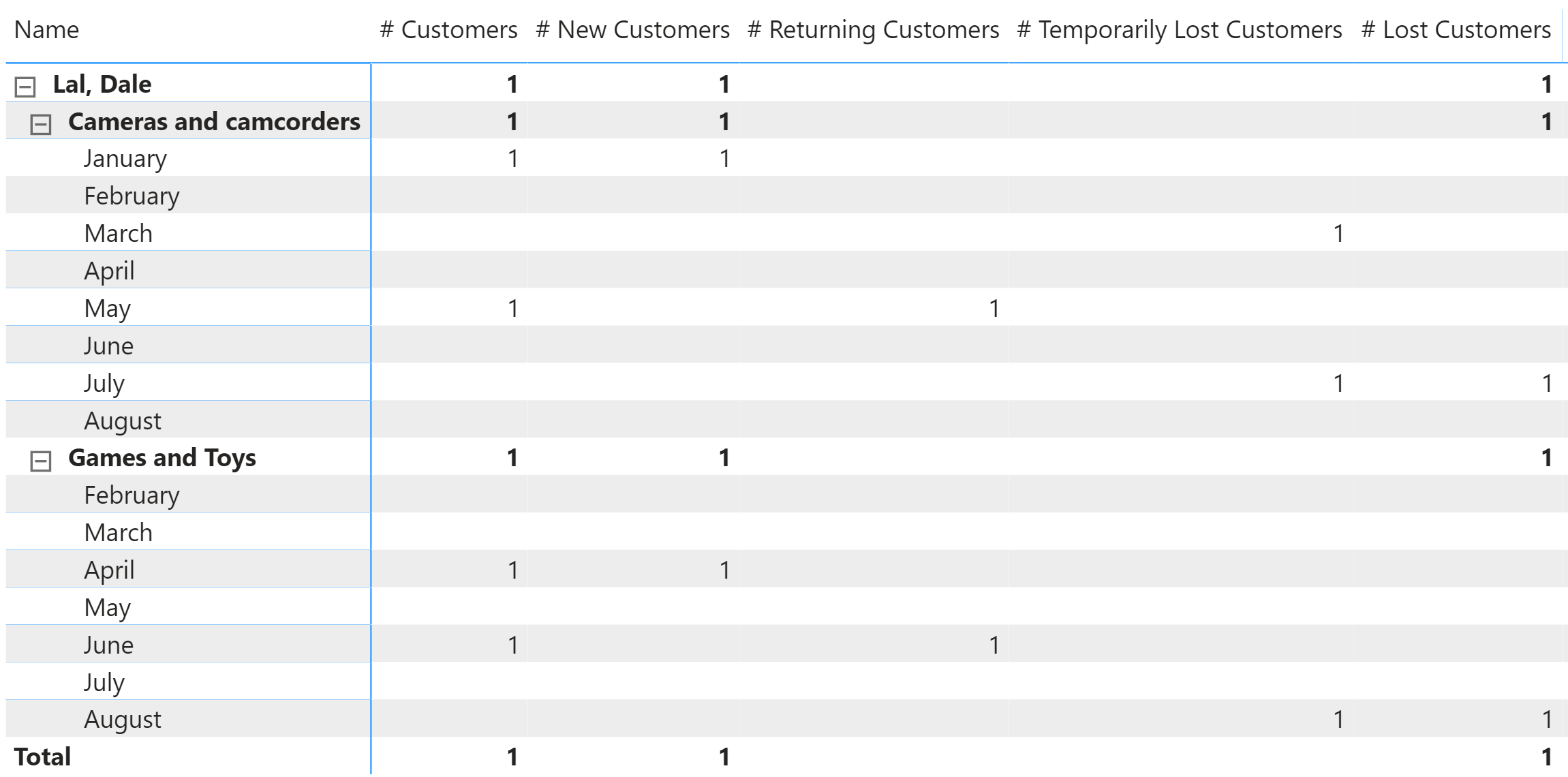
The report only takes one customer into account: Lal Dale. He is reported as new in January, when Cameras and camcorders is selected, and he is also considered new in April, for the Games and Toys category. All the other measures behave similarly, by considering the filter where they are evaluated.
Internal measures
The internal measures are the following:
Date New Customer :=
CALCULATE (
MIN ( Sales[Order Date] ), -- The date of the first sale is the MIN of Order Date
REMOVEFILTERS ( 'Date' ) -- at any time in the past
)
Date Lost Customer :=
CALCULATE ( -- The last sale occurs two months after
EOMONTH ( MAX ( Sales[Order Date] ), 2 ), -- the last transaction (end of month)
REMOVEFILTERS ( 'Date' ) -- at any time
)
Date Temporary Lost Customer :=
VAR MaxDate = -- The date of the last sale is the MAX of the Order Date
MAX ( Sales[Order Date] ) -- in the current period (set by the calling measure)
VAR Result =
IF (
NOT ISBLANK ( MaxDate ),
EOMONTH ( MaxDate, 2 ) -- two months later (end of month)
)
RETURN
Result
New customers
The measure that computes the number of new customers is the following:
# New Customers :=
VAR CustomersWithNewDate =
CALCULATETABLE ( -- Prepares a table that
ADDCOLUMNS ( -- for each customer contains
VALUES ( Sales[CustomerKey] ), -- the date of their first purchase
"@NewCustomerDate", [Date New Customer]
),
ALLSELECTED ( Customer ), -- Regardless of local filters on Customer
ALLSELECTED ( 'Date' ) -- and on Date
)
VAR CustomersWithLineage = -- Here we change the data lineage
TREATAS ( -- of the CustomersWithNewDate variable
CustomersWithNewDate, -- so that it filters the
Sales[CustomerKey], -- Customer Key and the
'Date'[Date] -- Date columns in different tables
)
VAR Result =
CALCULATE (
DISTINCTCOUNT ( Sales[CustomerKey] ), -- Counts the number of customers only
KEEPFILTERS ( CustomersWithLineage ) -- if they appear in their @NewCustomerDate
)
RETURN
Result
The code computes the date when each customer is new. ALLSELECTED is useful for optimization purposes: it lets the engine reuse the value of the CustomersWithNewDate variable in multiple executions of the same expression.
Then, in CustomersWithLineage the formula updates the lineage of CustomersWithNewDate to let the variable filter Sales[CustomerKey] and Date[Date]. When used as a filter, CustomersWithLineage makes the customers only visible on dates when they are considered new. The final CALCULATE applies the CustomersWithLineage filter using KEEPFILTERS to intersect with the current filter context. This way the new filter context ignores customers that are not new in the range of dates considered.
In order to apply the new customers as a filter for another measure like Sales Amount we need a slightly different approach, as shown in the following Sales New Customers measure:
Sales New Customers :=
VAR CustomersWithFirstSale =
CALCULATETABLE ( -- Prepares a table that
ADDCOLUMNS ( -- for each customer contains
VALUES ( Sales[CustomerKey] ), -- the date of their first purchase ever
"@NewCustomerDate", [Date New Customer]
),
ALLSELECTED ( Customer ), -- Regardless of local filters on Customer
ALLSELECTED ( 'Date' ) -- and on Date
)
VAR NewCustomers =
FILTER (
CustomersWithFirstSale, -- Filters the customers
[@NewCustomerDate] -- where the new customer date
IN VALUES ( 'Date'[Date] ) -- is in the current time period
)
VAR Result =
CALCULATE (
[Sales Amount], -- Evaluates Sales Amount by applying
KEEPFILTERS ( NewCustomers ) -- the filter for new customers
)
RETURN
Result
The NewCustomers variable holds a list of the values in Sales[CustomerKey] corresponding to the new customers, obtained by checking whether the @NewCustomerDate is within the filter context of the current evaluation. The NewCustomers variable obtained this way is then applied as a filter to compute the Sales Amount measure. Even though the variable contains two columns (Sales[CustomerKey] and @NewCustomerDate), the only column actively filtering the model is Sales[CustomerKey], because the newly added column does not share the lineage with any other column in the model.
Lost customers
The measure computing the number of lost customers needs to count customers that are not part of the current filter context. Indeed, in March we might lose a customer who made a purchase in January. Therefore, when filtering March the customer is not visible. The formula must look back at January to find that customer. This is the reason why the structure of the code is different from the New Customers measure:
# Lost Customers :=
VAR LastDateLost =
CALCULATE (
MAX ( 'Date'[Date] ),
ALLSELECTED ( 'Date' )
)
VAR CustomersWithLostDate =
CALCULATETABLE ( -- Prepares a table that
ADDCOLUMNS ( -- for each customer contains
VALUES ( Sales[CustomerKey] ), -- the date when they are considered lost
"@LostCustomerDate", [Date Lost Customer]
),
ALLSELECTED ( Customer ), -- Regardless of local filters on Customer
'Date'[Date] <= LastDateLost -- and on Date
)
VAR LostCustomers =
FILTER (
CustomersWithLostDate, -- Filters the customers
[@LostCustomerDate] -- whose Lost Customer Date
IN VALUES ( 'Date'[Date] ) -- falls within the current time period
)
VAR Result =
COUNTROWS ( LostCustomers ) -- The count of the lost customers does not
-- use the Sales table (no sales in the period)
RETURN
Result
The CustomersWithLostDate variable computes the date of loss for each customer. LostCustomers filters out customers whose date of loss is not in the current period. Eventually, the measure computes the number of customers left by counting the rows in LostCustomers that correspond to the customers whose date of loss falls within the period visible in the current filter context.
Temporarily-lost customers
The measure computing the number of temporarily-lost customers is a major variation of the measure computing the lost customers. The measure must check that in the current context the customer who is potentially lost did not make a purchase prior to the date when they would have been lost. This is the code that implements this calculation:
# Temporarily Lost Customers :=
VAR MinDate = MIN ( 'Date'[Date] )
VAR CustomersWithLostDateComplete =
CALCULATETABLE ( -- Prepares a table that
ADDCOLUMNS ( -- for each customer contains
VALUES ( Sales[CustomerKey] ), -- the temporarily-lost date
"@TemporarilyLostCustomerDate", CALCULATE (
[Date Temporary Lost Customer],
'Date'[Date] < MinDate
)
),
ALLSELECTED ( Customer ), -- Regardless of local filters on Customer
ALLSELECTED ( 'Date' ) -- and on Date
)
VAR CustomersWithLostDate =
FILTER ( -- Removes the customers without a
CustomersWithLostDateComplete, -- temporarily-lost date
NOT ISBLANK ( [@TemporarilyLostCustomerDate] )
)
VAR PotentialTemporarilyLostCustomers =
FILTER (
CustomersWithLostDate, -- Filters the customers
[@TemporarilyLostCustomerDate] -- whose lost-customer date
IN VALUES ( 'Date'[Date] ) -- falls within the current period
)
VAR ActiveCustomers =
ADDCOLUMNS ( -- Gets the first order date of
VALUES ( Sales[CustomerKey] ), -- customers in the current selection
"@MinOrderDate", CALCULATE ( MIN ( Sales[Order Date] ) )
)
VAR TemporarilyLostCustomers =
FILTER ( -- Filters the temporarily-lost
NATURALLEFTOUTERJOIN ( -- customers by combining
PotentialTemporarilyLostCustomers,-- potential lost customers
ActiveCustomers -- and active customers
), -- and then comparing dates
OR (
ISBLANK ( [@MinOrderDate] ),
[@MinOrderDate] > [@TemporarilyLostCustomerDate]
)
)
VAR Result =
COUNTROWS ( TemporarilyLostCustomers )
RETURN
Result
The measure first computes the potential date of loss of each customer; it applies a filter on the date so that it only considers transactions made before the start of the current time period. Then, it checks which customers have a loss date that falls within the current period.
The resulting table (PotentialTemporarilyLostCustomers) contains the customers that can be potentially lost in the current period. Before returning a result, a final check is required: these customers must not have purchased anything in the current period before the date when they would be considered lost. This validation happens by computing TemporarilyLostCustomers, which checks for each customer whether there are sales in the current period before the date when the customer would be considered lost.
Recovered customers
The number of recovered customers is the number of customers that were temporarily lost before a purchase was made in the current period. It is computed by the following measure:
# Recovered Customers :=
VAR MinDate =
MIN ( 'Date'[Date] )
VAR CustomersWithLostDateComplete =
CALCULATETABLE ( -- Prepares a table that
ADDCOLUMNS ( -- for each customer contains
VALUES ( Sales[CustomerKey] ), -- the temporarily-lost date
"@TemporarilyLostCustomerDate", CALCULATE (
[Date Temporary Lost Customer],
'Date'[Date] < MinDate
)
),
ALLSELECTED ( Customer ), -- Regardless of local filters on Customer
ALLSELECTED ( 'Date' ) -- and on Date
)
VAR CustomersWithLostDate =
FILTER ( -- Removes the customer without a
CustomersWithLostDateComplete, -- temporarily-lost date
NOT ISBLANK ( [@TemporarilyLostCustomerDate] )
)
VAR ActiveCustomers =
ADDCOLUMNS ( -- Gets the first order date of
VALUES ( Sales[CustomerKey] ), -- customers in the current selection
"@MinOrderDate", CALCULATE ( MIN ( Sales[Order Date] ) )
)
VAR RecoveredCustomers =
FILTER (
NATURALINNERJOIN ( -- Filters the recovered customers
ActiveCustomers, -- by combining active customers
CustomersWithLostDate -- and temporarily-lost customers
), -- and then comparing dates
[@MinOrderDate] > [@TemporarilyLostCustomerDate]
)
VAR Result =
COUNTROWS ( RecoveredCustomers )
RETURN
Result
The CustomersWithLostDateComplete variable computes the temporarily-lost date for the customers. Out of this list, the CustomersWithLostDate variable removes the customers who do not have a temporarily-lost date. The ActiveCustomers variable retrieves the first purchase date for the customers in the current selection. The RecoveredCustomers variable filters customers that are in both ActiveCustomers and CustomersWithLostDate lists and have a transaction date greater than the temporarily-lost date.
Finally, the Result variable counts the recovered customers.
Returning customers
The last measure in the set of counting measures is # Returning Customers:
# Returning Customers :=
VAR MinDate = MIN ( 'Date'[Date] )
VAR CustomersWithNewDate =
CALCULATETABLE ( -- Prepares a table that
ADDCOLUMNS ( -- for each customer contains
VALUES ( Sales[CustomerKey] ), -- their first purchase date
"@NewCustomerDate", [Date New Customer]
),
ALLSELECTED ( Customer ), -- Regardless of local filters on Customer
ALLSELECTED ( 'Date' ) -- and on Date
)
VAR ExistingCustomers = -- To get the existing customers,
FILTER ( -- this filters all customers
CustomersWithNewDate, -- and checks that their first purchase took
[@NewCustomerDate] < MinDate -- place before the start of the current period
)
VAR ReturningCustomers = -- Obtains the returning customers
INTERSECT ( -- as the intersection between
VALUES ( Sales[CustomerKey] ), -- the active customers in the selection
SELECTCOLUMNS ( -- and the existing customers
ExistingCustomers,
"CustomerKey", Sales[CustomerKey]
)
)
VAR Result =
COUNTROWS ( ReturningCustomers )
RETURN
Result
The measure first prepares a table in CustomersWithNewDate with the first purchase date for every customer. The ExistingCustomers variable filters out all the customers whose date is not strictly earlier than the start of the currently selected period. What remains in ExistingCustomers is the set of customers who already purchased products before the current period started. Therefore, if those customers also made purchases within the current period, then they are returning customers. This last condition is obtained by combining ExistingCustomers with the customers active in the selected period. The result in the ReturningCustomers variable can be used to count the returning customers – as in this measure – or to filter them in a different calculation.
Dynamic absolute
The Dynamic absolute pattern ignores the filters on the report when computing the relevant dates for the customer. Its implementation is a variation of the basic dynamic relative pattern, with a different set of CALCULATE modifiers to explicitly ignore filters.
The result is an absolute assignment of the status of a customer regardless of report filters, as shown in Figure 9: Dale Lal is considered new in January when Games and Toys is selected, even though he purchased cameras and no games.
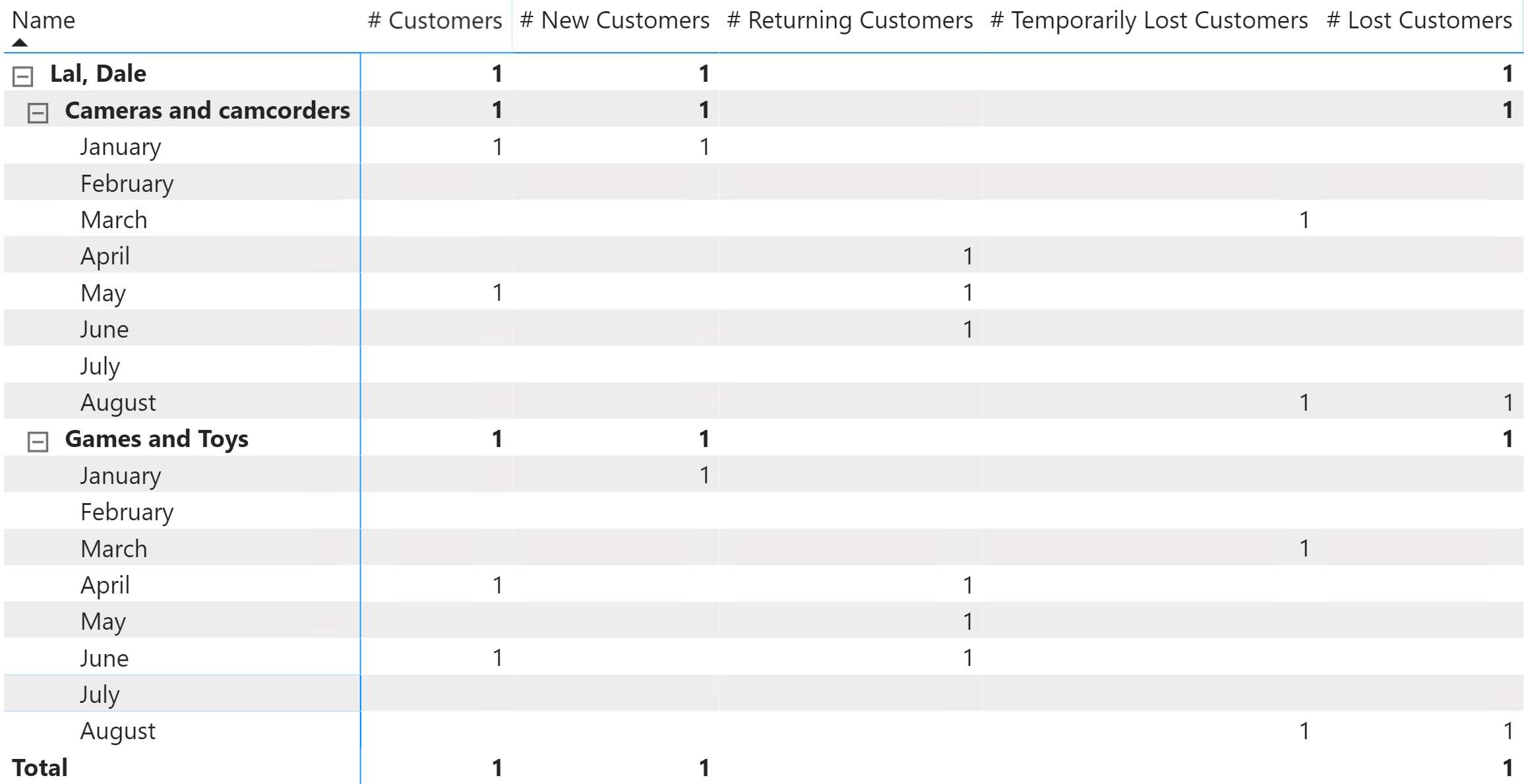
The only measure that changes depending on the category is # Customers, which shows when Lal Dale purchased products. All the other measures ignore the filter on the product: customers are new only the first time they make a purchase regardless of the report filter.
Internal measures
The internal measures are the following:
Date New Customer :=
CALCULATE ( -- The first sale is
MIN ( Sales[Order Date] ), -- the MIN of the order date
ALLEXCEPT (
Sales, -- ignoring any filter
Sales[CustomerKey], -- other than the customer
Customer
)
)
Date Lost Customer :=
VAR MaxDate =
CALCULATE ( -- The last sale is the MAX of Order Date
MAX ( Sales[Order Date] ), -- in the current period (set by the calling measure)
ALLEXCEPT (
Sales, -- ignoring any filter
Sales[CustomerKey], -- other than Customer
Customer
)
)
VAR Result =
IF (
NOT ISBLANK ( MaxDate ),
EOMONTH ( MaxDate, 2 ) -- two months later (end of month)
)
RETURN
Result
Date Temporary Lost Customer :=
VAR MaxDate =
CALCULATE ( -- The last sale is the MAX of Order Date
MAX ( Sales[Order Date] ), -- in the current period (set by the calling measure)
ALLEXCEPT (
Sales, -- ignoring any filter
'Date', -- other than Date
Sales[CustomerKey], -- and Customer
Customer
)
)
VAR Result =
IF (
NOT ISBLANK ( MaxDate ),
EOMONTH ( MaxDate, 2 ) -- two months later (end of month)
)
RETURN
Result
As shown in the previous code, the internal measures are designed to ignore all filters other than the ones on Customer – with the noticeable exception of Date Temporary Lost Customer which needs to also consider the filters on Date.
Please note that the internal measures have been designed to behave properly when called from the external measures. This is the reason why ALLEXCEPT explicitly keeps the filter on Sales[CustomerKey] in a somewhat unusual way. If called within an iteration that includes that column, the internal measures do not remove the filter, thereby observing the requirements of the external measure.
New customers
The measure that computes the new customers is the following:
# New Customers :=
VAR CustomersWithNewDate =
CALCULATETABLE ( -- Prepares a table that
ADDCOLUMNS ( -- for each customer contains
VALUES ( Sales[CustomerKey] ), -- the date of their first puchase
"@NewCustomerDate", [Date New Customer]
),
ALLEXCEPT ( Sales, Customer )
)
VAR NewCustomers =
FILTER (
CustomersWithNewDate, -- Filters the customers
[@NewCustomerDate] -- whose new customer date
IN VALUES ( 'Date'[Date] ) -- falls within the current period
)
VAR Result = -- The count of the new customers
COUNTROWS ( NewCustomers ) -- does not use the Sales table
RETURN
Result
There are two things to note about this measure. First, the filter in the calculation of CustomersWithNewDate uses ALLEXCEPT to ignore any filter apart from the ones on the Customer table. Second, in order to check whether a customer is new, the measure filters the content of CustomersWithNewDate. It then counts the row in the NewCustomers variable, instead of using TREATAS as the corresponding measure in the Dynamic relative pattern. This technique may turn out to be slower than the one used in the Dynamic relative pattern; it is still required because it needs to count a customer even though they might not be visible due to the current filter context.
Lost customers
The measure computing the number of lost customers is the following:
# Lost Customers :=
VAR LastDateLost =
CALCULATE (
MAX ( 'Date'[Date] ),
ALLSELECTED ( 'Date' )
)
VAR CustomersWithLostDate =
CALCULATETABLE ( -- Prepares a table that
ADDCOLUMNS ( -- for each customer contains
VALUES ( Sales[CustomerKey] ), -- the date when they are considered lost
"@LostCustomerDate", [Date Lost Customer]
),
ALLEXCEPT ( Sales, Customer ),
'Date'[Date] <= LastDateLost
)
VAR LostCustomers =
FILTER (
CustomersWithLostDate, -- Filters the customers
[@LostCustomerDate] -- whose lost customer date
IN VALUES ( 'Date'[Date] ) -- fall within the current period
)
VAR Result =
COUNTROWS ( LostCustomers ) -- The count of the lost customers does not
-- use the Sales table (no sales in the period)
RETURN
Result
Its structure is close to the New Customer measure, the main difference being in the calculation of the CustomersWithLostDate variable.
Temporarily-lost customers
The measure computing the number of temporarily-lost customers is a variation of the measure computing the lost customers:
# Temporarily Lost Customers :=
VAR MinDate = MIN ( 'Date'[Date] )
VAR CustomersWithLostDateComplete =
CALCULATETABLE ( -- Prepares a table that
ADDCOLUMNS ( -- for each customer contains
VALUES ( Sales[CustomerKey] ), -- the temporarily-lost date
"@TemporarilyLostCustomerDate", CALCULATE (
[Date Temporary Lost Customer],
'Date'[Date] < MinDate
)
), -- ignoring any filter
ALLEXCEPT ( Sales, Customer ) -- other than Customer
)
VAR CustomersWithLostDate =
FILTER ( -- Removes the customers without a
CustomersWithLostDateComplete, -- temporarily-lost date
NOT ISBLANK ( [@TemporarilyLostCustomerDate] )
)
VAR PotentialTemporarilyLostCustomers =
FILTER (
CustomersWithLostDate, -- Filter the customers
[@TemporarilyLostCustomerDate] -- where the lost customer date
IN VALUES ( 'Date'[Date] ) -- falls within the current period
)
VAR ActiveCustomers =
CALCULATETABLE (
ADDCOLUMNS ( -- Gets the first order date of
VALUES ( Sales[CustomerKey] ), -- customers in the current selection
"@MinOrderDate", CALCULATE ( MIN ( Sales[Order Date] ) )
),
ALLEXCEPT ( Sales, Customer, 'Date' )
)
VAR TemporarilyLostCustomers =
FILTER ( -- Filters the temporarily-lost
NATURALLEFTOUTERJOIN ( -- customers by combining
PotentialTemporarilyLostCustomers,-- potential lost customers
ActiveCustomers -- and active customers
), -- and then by comparing dates
OR (
ISBLANK ( [@MinOrderDate] ),
[@MinOrderDate] > [@TemporarilyLostCustomerDate]
)
)
VAR Result =
COUNTROWS ( TemporarilyLostCustomers )
RETURN
Result
Its behavior is very close to the corresponding measure in the Dynamic relative pattern. The main differences are the use of ALLEXCEPT in the evaluation of CustomersWithLostDateComplete and ActiveCustomers. In CustomersWithLostDateComplete all the filters other than Customer are removed, whereas in ActiveCustomers the filters are not removed from Date and Customer.
Recovered customers
The number of recovered customers is the number of customers that were temporarily lost before a purchase made in the current period. It is computed by the following measure:
# Recovered Customers :=
VAR MinDate = MIN ( 'Date'[Date] )
VAR CustomersWithLostDateComplete =
CALCULATETABLE ( -- Prepares a table that
ADDCOLUMNS ( -- for each customer contains
VALUES ( Sales[CustomerKey] ), -- the temporarily-lost date
"@TemporarilyLostCustomerDate", CALCULATE (
[Date Temporary Lost Customer],
'Date'[Date] < MinDate
)
), -- ignoring any filter
ALLEXCEPT ( Sales, Customer ) -- other than Customer
)
VAR CustomersWithLostDate =
FILTER ( -- Removes the customer without a
CustomersWithLostDateComplete, -- temporarily-lost date
NOT ISBLANK ( [@TemporarilyLostCustomerDate] )
)
VAR ActiveCustomers =
CALCULATETABLE (
ADDCOLUMNS ( -- Gets the first order date of
VALUES ( Sales[CustomerKey] ), -- customers in the current selection
"@MinOrderDate", CALCULATE ( MIN ( Sales[Order Date] ) )
),
ALLEXCEPT ( Sales, Customer, 'Date' )
)
VAR RecoveredCustomers =
FILTER (
NATURALINNERJOIN ( -- Filters the recovered customers
ActiveCustomers, -- by combining active customers
CustomersWithLostDate -- and temporarily-lost customers
), -- then by comparing dates
[@MinOrderDate] > [@TemporarilyLostCustomerDate]
)
VAR Result =
COUNTROWS ( RecoveredCustomers )
RETURN
Result
Its behavior is very close to the corresponding measure in the Dynamic relative pattern. The main difference is the use of ALLEXCEPT in the evaluation of the CustomersWithLostDateComplete and ActiveCustomer variables to correctly set the required filter.
Returning customers
The last measure in the set of counting ones is the # Returning Customers:
# Returning Customers :=
VAR MinDate = MIN ( 'Date'[Date] )
VAR CustomersWithNewDate =
CALCULATETABLE ( -- Prepares a table that
ADDCOLUMNS ( -- for each customer contains
VALUES ( Sales[CustomerKey] ), -- their first sale date
"@NewCustomerDate", [Date New Customer]
), -- ignoring any filter
ALLEXCEPT ( Sales, Customer ) -- other than Customer)
)
VAR ExistingCustomers = -- To compute the existing customers
FILTER ( -- we filter all customers
CustomersWithNewDate, -- and check that their
[@NewCustomerDate] < MinDate -- first sale happened
-- before the current period
)
VAR ActiveCustomers =
CALCULATETABLE (
VALUES ( Sales[CustomerKey] ), -- Gets the active customers
ALLEXCEPT ( Sales, Customer, 'Date' )
)
VAR ReturningCustomers = -- Obtain the returning customers
INTERSECT ( -- as the intersection between
ActiveCustomers, -- the active customers in the selection
SELECTCOLUMNS ( -- and the existing customers
ExistingCustomers,
"CustomerKey", Sales[CustomerKey]
)
)
VAR Result =
COUNTROWS ( ReturningCustomers )
RETURN
Result
Its behavior is very close to the corresponding measure in the Dynamic relative pattern. The main difference is the use of ALLEXCEPT in the evaluation of the CustomersWithNewDate and ActiveCustomers variables, to accurately set the required filter.
Generic dynamic pattern (dynamic by category)
The generic dynamic pattern is an intermediate level between the absolute and the dynamic patterns. The pattern ignores all the filters from the report except for attributes determined by the business logic. In the examples used in this section, the measures are local to each product category. The result is dynamic for product category and absolute for all the other attributes in the data model. For instance, one customer can be new for a product category and a returning customer for another product category within the same month. The same customers might be considered new multiple times if they buy different categories of products over time. In other words, the analysis of new and returning customers is made by product category. You can customize the pattern by replacing product category with one or more other attributes, so that it fits your business logic.
We purposely avoided excessive optimizations when writing the code of this pattern: the primary goal of this set of measures is to make them easier to update. If you plan on modifying the pattern to fit your needs, this set of measures should be a good starting point.
The rules of this pattern are the following:
- The same customer might be considered a new customer multiple times, one for each combination of dynamic attributes (product category in the example).
- Customers are considered returning customers if they already purchased the same combination of dynamic attributes (product category in the example) they are purchasing in the selected period.
- Customers are temporarily lost if they did not purchase a combination of dynamic attributes (product category in the example) for two months, even though they may have purchased different combinations of dynamic attributes (product category in the example) in the meantime.
- Customers are considered recovered customers if they make a new purchase of products of the very combination of dynamic attributes (product category in the example) for which they were temporarily lost.
It is important to note that the pattern detects the customers, not the combination of dynamic attributes and customers – like customer and product category in the example. Therefore, the measures with the # prefix always return the number of unique customers, whereas the measures with the Sales prefix always evaluate the Sales Amount measure regardless of the combination of dynamic attributes (product category in the example) for which a customer is considered new/lost/recovered. The difference is visible by filtering two or more combinations of the dynamic attributes. For example, by filtering two product categories, the Sales measures for new and returning customers could add up to more than the value of Sales Amount; indeed, the same amount can be computed considering the same customer both new and returning, because of their having different states for different categories.
Your requirements might be different from those assumed in this example. In that case, as we already stated in the introduction, you need to very carefully understand the filtering happening in all the measures before implementing any change. These measures are quite complex and easy to break with small changes.
Internal measures
The internal measures are the following:
Date New Customer :=
CALCULATE (
MIN ( Sales[Order Date] ), -- The first sale is the MIN of Order Date
ALLEXCEPT (
Sales, -- ignoring filters
Sales[CustomerKey], -- other than Customer
Customer,
'Product'[Category] -- and Product Category
)
)
Date Lost Customer :=
VAR MaxDate =
CALCULATE ( -- The last sale is the MAX of Order Date in the
MAX ( Sales[Order Date] ), -- current time period (set by the calling measure)
ALLEXCEPT (
Sales, -- ignoring any filter
Sales[CustomerKey], -- other than Customer
Customer,
'Product'[Category] -- and Product Category
)
)
VAR Result =
IF (
NOT ISBLANK ( MaxDate ),
EOMONTH ( MaxDate, 2 ) -- two months later (end of month)
)
RETURN
Result
Date Temporary Lost Customer :=
VAR MaxDate =
CALCULATE ( -- The last sale is the MAX of Order Date
MAX ( Sales[Order Date] ), -- in the current period (set by the calling measure)
ALLEXCEPT (
Sales, -- ignoring any filter
'Date', -- other than Date
Sales[CustomerKey], -- and Customer
Customer,
'Product'[Category] -- and product category
)
)
VAR Result =
IF (
NOT ISBLANK ( MaxDate ),
EOMONTH ( MaxDate, 2 ) -- two months later (end of month)
)
RETURN
Result
As shown in this code, the internal measures are designed to ignore filters other than the ones on Customer and Product[Category].
New customers
The measure that computes the new customers is the following:
# New Customers :=
VAR FilterCategories =
CALCULATETABLE (
VALUES ( 'Product'[Category] ),
ALLSELECTED ( 'Product' )
)
VAR CustomersWithNewDate =
CALCULATETABLE ( -- Prepares a table that contains
ADDCOLUMNS ( -- for each customer and category,
SUMMARIZE ( -- the date of their first purchase
Sales,
Sales[CustomerKey],
'Product'[Category]
),
"@NewCustomerDate", [Date New Customer]
),
ALLSELECTED ( Customer ),
FilterCategories, -- Filter Product Category from ALLSELECTED
ALLEXCEPT ( -- Removes any filter other than
Sales, -- Customer retrieved by ALLSELECTED so that
Sales[CustomerKey], -- the result is unchanged in
Customer -- different cells of the report
)
)
VAR CustomersCategoryNewDate =
TREATAS (
CustomersWithNewDate, -- Changes the data lineage so that
Sales[CustomerKey], -- NewCustomerDate maps Date[Date]
'Product'[Category], -- and can be used to join or filter
'Date'[Date] -- that same column in the model
)
VAR ActiveCustomersCategories =
CALCULATETABLE (
SUMMARIZE ( -- Retrieves combinations of
Sales, -- Customer, Category, and Date
Sales[CustomerKey], -- active in the current selection
'Product'[Category],
'Date'[Date]
),
ALLEXCEPT ( -- Removes any filter other than Date and
Sales, -- Customer retrieved by ALLSELECTED so that
'Date', -- the result is unchanged in
Sales[CustomerKey], -- different cells of the report
Customer
),
VALUES ( 'Product'[Category] ) -- Restore related Product[Category] filter
)
VAR ActiveNewCustomers =
NATURALINNERJOIN ( -- Filters the customers
CustomersCategoryNewDate, -- within the current selection
ActiveCustomersCategories -- joining Date and Category
)
VAR NewCustomers =
DISTINCT ( -- Gets the list of unique
SELECTCOLUMNS ( -- new customers
ActiveNewCustomers,
"CustomerKey", Sales[CustomerKey]
)
)
VAR Result =
COUNTROWS ( NewCustomers )
RETURN
Result
In this version of the measure, the CustomersWithNewDate variable might compute a different date for each product category. Indeed, SUMMARIZE uses the Product[Category] column as a group-by condition. Consequently, TREATAS specifies the lineage for the three columns in CustomersWithNewDate so that the @NewCustomerDate column can be used later to filter or join the Date[Date] column.
For performance reasons, the CustomersWithNewDate and CustomersCategoryNewDate variables are invariant to the filter context of cells in a report, so their result is computed only once for a single visualization. In order to get the actual new customers, it is necessary to filter those combinations that are not visible in the filter context where # New Customer is evaluated. This is accomplished by the NATURALINNERJOIN in ActiveNewCustomers, which joins the combinations of customer, date, and category visible in the filter context (ActiveCustomersCategories) with the combinations in CustomersCategoryNewDate.
The NewCustomers variable removes the duplicated customers that could be new for different categories in the same period. This way, NewCustomers can be used as a filter in following calculations or it can be counted to obtain the number of new customers, as the # New Customers measure does.
The Sales New Customers measure is similar to # New Customers, the only difference is the Result variable that uses the NewCustomersCat as a filter in CALCULATE instead of just counting the rows of the NewCustomer variable. Therefore, we show here only the last part of the code, using ellipsis for the unchanged sections:
Sales New Customers :=
...
VAR NewCustomersCat =
SELECTCOLUMNS ( -- new customers/category, remove date
ActiveNewCustomers,
"CustomerKey", Sales[CustomerKey],
"Category", 'Product'[Category]
)
VAR Result =
CALCULATE (
[Sales Amount], -- Count the new customers (or sum Sales)
KEEPFILTERS ( NewCustomersCat ) -- applying the filter for new customers
)
RETURN
Result
Lost customers
The measure computing the number of lost customers is the following:
# Lost Customers :=
VAR LastDateLost =
CALCULATE (
MAX ( 'Date'[Date] ),
ALLSELECTED ( 'Date' )
)
VAR CustomersWithLostDate =
CALCULATETABLE ( -- Prepares a table that contains
ADDCOLUMNS ( -- for each customer and category,
SUMMARIZE ( -- the corresponding lost date
Sales,
Sales[CustomerKey],
'Product'[Category]
),
"@LostCustomerDate", [Date Lost Customer]
),
'Date'[Date] <= LastDateLost,
ALLSELECTED ( Customer ),
VALUES ( 'Product'[Category] ),
ALLEXCEPT ( -- Removes any filter other than
Sales, -- Customer retrieved by ALLSELECTED so that
Sales[CustomerKey], -- the result is unchanged in
Customer -- different cells of the report
)
)
VAR LostCustomersCategories =
FILTER (
CustomersWithLostDate, -- Filters the customers
[@LostCustomerDate] -- where the lost customer date
IN VALUES ( 'Date'[Date] ) -- falls within the current period
)
VAR LostCustomers =
DISTINCT ( -- Gets the list of unique
SELECTCOLUMNS ( -- lost customers
LostCustomersCategories,
"CustomerKey", Sales[CustomerKey]
)
)
VAR Result =
COUNTROWS ( LostCustomers )
RETURN
Result
In this version of the measure, the CustomersWithLostDate variable might compute a different date for each product category. The reason is that SUMMARIZE uses the Product[Category] column as a group-by condition and that the customer might have different dates of loss – one for each category.
The LostCustomersCategories variable only filters the combinations of customers and categories that have a lost date included in the selected time period. Similarly to the New Customers measure, the LostCustomers variable removes the duplicated customers so it can be used both as a filter and to count the lost customers.
Temporarily-lost customers
The measure computing the number of temporarily-lost customers is a variation of the measure computing the lost customers:
# Temporarily Lost Customers :=
VAR LastDateLost =
CALCULATE (
MAX ( 'Date'[Date] ),
ALLSELECTED ( 'Date' )
)
VAR MinDate = MIN ( 'Date'[Date] )
VAR FilterCategories =
CALCULATETABLE (
VALUES ( 'Product'[Category] ),
ALLSELECTED ( 'Product' )
)
VAR CustomersWithLostDateComplete =
CALCULATETABLE ( -- Prepares a table that contains
ADDCOLUMNS ( -- for each customer and category,
SUMMARIZE ( -- the corresponding lost date
Sales,
Sales[CustomerKey],
'Product'[Category]
),
"@TemporarilyLostCustomerDate", CALCULATE (
[Date Temporary Lost Customer],
'Date'[Date] < MinDate
)
),
ALLSELECTED ( Customer ),
FilterCategories, -- Filter Product Category from ALLSELECTED
ALLEXCEPT ( -- Removes any filter other than
Sales, -- Customer retrieved by ALLSELECTED so that
Sales[CustomerKey], -- the result is unchanged in
Customer -- different cells of the report
)
)
VAR CustomersWithLostDate =
FILTER ( -- Removes the customer without a
CustomersWithLostDateComplete, -- temporarily-lost date
NOT ISBLANK ( [@TemporarilyLostCustomerDate] )
)
VAR PotentialTemporarilyLostCustomers =
FILTER (
CustomersWithLostDate, -- Filter the customers
[@TemporarilyLostCustomerDate] -- where the lost customer date
IN VALUES ( 'Date'[Date] ) -- falls within the current period
)
VAR ActiveCustomersCategories =
CALCULATETABLE (
ADDCOLUMNS (
SUMMARIZE ( -- Gets the first order date
Sales, -- for each combination of
Sales[CustomerKey], -- customer and category
'Product'[Category] -- in the current selection
),
"@MinOrderDate", CALCULATE ( MIN ( Sales[Order Date] ) )
),
ALLEXCEPT ( -- Removes any filter other than
Sales, -- customer and date
Sales[CustomerKey],
Customer,
'Date'
),
VALUES ( 'Product'[Category] ) -- Restore related Product[Category] filter
)
VAR TemporarilyLostCustomersCategories =
FILTER ( -- Filters the temporarily-lost
NATURALLEFTOUTERJOIN ( -- customers by combining
PotentialTemporarilyLostCustomers, -- potential lost customers
ActiveCustomersCategories -- and active customers
), -- and then comparing dates
OR (
ISBLANK ( [@MinOrderDate] ),
[@MinOrderDate] > [@TemporarilyLostCustomerDate]
)
)
VAR TemporarilyLostCustomers =
DISTINCT ( -- Gets the list of unique
SELECTCOLUMNS ( -- temporarily-lost customers
TemporarilyLostCustomersCategories,
"CustomerKey", Sales[CustomerKey]
)
)
VAR Result =
COUNTROWS ( TemporarilyLostCustomers )
RETURN
Result
The CustomersWithLostDateComplete variable needs to enforce the filter on the Product[Category] column by using the VALUES function – though the filter might not be directly applied to that column but rather, to other columns cross-filtering Product[Category].
Similarly, the ActiveCustomersCategories variable creates a table of combinations of Sales[CustomerKey] and Product[Category] along with the first purchase date for each combination of customers and product category. This table is then joined to the PotentialTemporarilyLostCustomers variable, which contains the content of CustomersWithLostDate visible in the current selection. The result of the join filtered by date over the limit of the temporarily-lost date is returned in the TemporarilyLostCustomersCategories variable.
Finally, to avoid counting the same customer multiple times, the measure extracts the customer key before finally counting the number of temporarily-lost customers.
Recovered customers
The number of recovered customers is the number of customers that were temporarily lost before a purchase was made in the current period. It is computed by using the following measure:
# Recovered Customers :=
VAR LastDateLost =
CALCULATE (
MAX ( 'Date'[Date] ),
ALLSELECTED ( 'Date' )
)
VAR MinDate = MIN ( 'Date'[Date] )
VAR FilterCategories =
CALCULATETABLE (
VALUES ( 'Product'[Category] ),
ALLSELECTED ( 'Product' )
)
VAR CustomersWithLostDateComplete =
CALCULATETABLE ( -- Prepares a table that contains
ADDCOLUMNS ( -- for each customer and category,
SUMMARIZE ( -- the corresponding lost date
Sales,
Sales[CustomerKey],
'Product'[Category]
),
"@TemporarilyLostCustomerDate", CALCULATE (
[Date Temporary Lost Customer],
'Date'[Date] < MinDate
)
),
ALLSELECTED ( Customer ),
FilterCategories, -- Filter Product Category from ALLSELECTED
ALLEXCEPT ( -- Removes any filter other than
Sales, -- Customer retrieved by ALLSELECTED so that
Sales[CustomerKey], -- the result is unchanged in
Customer -- different cells of the report
)
)
VAR CustomersWithLostDate =
FILTER ( -- Removes the customer without a
CustomersWithLostDateComplete, -- temporarily-lost date
NOT ISBLANK ( [@TemporarilyLostCustomerDate] )
)
VAR ActiveCustomersCategories =
CALCULATETABLE (
ADDCOLUMNS (
SUMMARIZE ( -- Gets the first order date
Sales, -- for each combination of
Sales[CustomerKey], -- customer and category
'Product'[Category] -- in the current selection
),
"@MinOrderDate", CALCULATE ( MIN ( Sales[Order Date] ) )
),
ALLEXCEPT ( -- Removes any filter other than
Sales, -- customer and date
Sales[CustomerKey],
Customer,
'Date'
),
VALUES ( 'Product'[Category] ) -- Restore related Product[Category] filter
)
VAR RecoveredCustomersCategories =
FILTER ( -- Filters the recovered customers
NATURALINNERJOIN ( -- by combining active customers
ActiveCustomersCategories, -- and temporarily-lost customers
CustomersWithLostDate -- and then by comparing dates
),
[@MinOrderDate] > [@TemporarilyLostCustomerDate]
)
VAR RecoveredCustomers =
DISTINCT ( -- Gets the list of unique
SELECTCOLUMNS ( -- recovered customers
RecoveredCustomersCategories,
"CustomerKey", Sales[CustomerKey]
)
)
VAR Result =
COUNTROWS ( RecoveredCustomers )
RETURN
Result
The measure first determines the customers that were temporarily lost before the current date, also summarizing by Product[Category]. Because the Sales[CustomerKey] and Product[Category] columns are part of the tables stored in the CustomersWithLostDateComplete and ActiveCustomers variables, the join made in RecoveredCustomersCategories returns a table that has both columns. This ensures that a customer that was to be considered lost for a given category is recovered only if they buy a product of the same category. The customer might appear multiple times in this table, so duplicated customers are removed in RecoveredCustomersCategories in order to count or filter only the unique recovered customers. The Sales Recovered Customers measure is similar to # Recovered Customers; the only difference is the Result variable that uses RecoveredCustomersCat as a filter in CALCULATE instead of just counting the rows of the corresponding RecoveredCustomersCategories variable in the # Recovered Customers measure. Therefore, here we only show the last part of the code, using ellipsis for the identical sections:
Sales Recovered Customers :=
...
VAR RecoveredCustomersCat =
DISTINCT ( -- Gets the list of unique
SELECTCOLUMNS ( -- recovered customers and categories
RecoveredCustomersCategories,
"CustomerKey", Sales[CustomerKey],
"Category", 'Product'[Category]
)
)
VAR Result =
CALCULATE (
[Sales Amount],
KEEPFILTERS ( RecoveredCustomersCat )
)
RETURN
Result
Returning customers
The last measure in the set of counting measures is # Returning Customers:
# Returning Customers :=
VAR MinDate = MIN ( 'Date'[Date] )
VAR FilterCategories =
CALCULATETABLE (
VALUES ( 'Product'[Category] ),
ALLSELECTED ( 'Product' )
)
VAR CustomersWithNewDate =
CALCULATETABLE ( -- Prepares a table that contains
ADDCOLUMNS ( -- for each customer and category,
SUMMARIZE ( -- the date of their first purchase
Sales,
Sales[CustomerKey],
'Product'[Category]
),
"@NewCustomerDate", [Date New Customer]
),
ALLSELECTED ( Customer ),
FilterCategories, -- Filter Product Category from ALLSELECTED
ALLEXCEPT ( -- Removes any filter other than
Sales, -- Customer retrieved by ALLSELECTED so that
Sales[CustomerKey], -- the result is unchanged in
Customer -- different cells of the report
)
)
VAR ExistingCustomers = -- To get the existing customers,
FILTER ( -- filters all customers
CustomersWithNewDate, -- and checks that their first purchase
[@NewCustomerDate] < MinDate -- took place before the current time period
)
VAR ActiveCustomersCategories =
CALCULATETABLE (
SUMMARIZE ( -- Retrieves combinations of
Sales, -- Customer, Category, and Date
Sales[CustomerKey], -- active in the current selection
'Product'[Category],
'Date'[Date]
),
ALLEXCEPT ( -- Removes any filter other than Date and
Sales, -- Customer retrieved by ALLSELECTED so that
'Date', -- the result is unchanged in
Sales[CustomerKey], -- different cells of the report
Customer
),
VALUES ( 'Product'[Category] ) -- Restore related Product[Category] filter
)
VAR ReturningCustomersCategories =
NATURALINNERJOIN (
ActiveCustomersCategories, -- Combines active customers
ExistingCustomers -- and existing customers
)
VAR ReturningCustomers =
DISTINCT ( -- Gets the list of unique
SELECTCOLUMNS ( -- recovered customers
ReturningCustomersCategories,
"CustomerKey", Sales[CustomerKey]
)
)
VAR Result =
COUNTROWS ( ReturningCustomers )
RETURN
Result
The measure creates a CustomersWithNewDate variable which obtains the first sale date for each combination of customer and product category. This result is joined to the combination of customers and product category that is present in the current filter context over Sales. The result is the set of returning customers in the ReturningCustomers variable that is counted in the # Returning Customer measure. The Sales Returning Customers measure uses the following ReturningCustomersCat variable as a filter instead of the ReturningCustomers variable. Here we only write its final lines of code, all the remaining code being identical to the previous formula:
Sales Returning Customers :=
...
VAR ReturningCustomersCat =
SELECTCOLUMNS ( -- new customers/category, remove date
ReturningCustomersCategories,
"CustomerKey", Sales[CustomerKey],
"Category", 'Product'[Category]
)
VAR Result =
CALCULATE (
[Sales Amount], -- Count the number of customers
KEEPFILTERS ( ReturningCustomersCat ) -- that are also in ReturningCustomersCat
)
RETURN
Result
Snapshot absolute
Computing new and returning customers dynamically is a very expensive operation. Therefore, this pattern is oftentimes implemented by using precomputed tables (snapshots) to store the most relevant dates at the desired granularity.
By using precomputed tables, we get a much faster solution albeit with reduced flexibility. In the pre-calculated absolute pattern, the state of new and returning customers does not depend on the filters applied to the report. The results obtained by using this pattern correspond to those of the Dynamic absolute pattern.
The pattern uses a snapshot table containing the relevant states of each customer (New, Lost, Temporarily lost, and Recovered) shown in Figure 10.
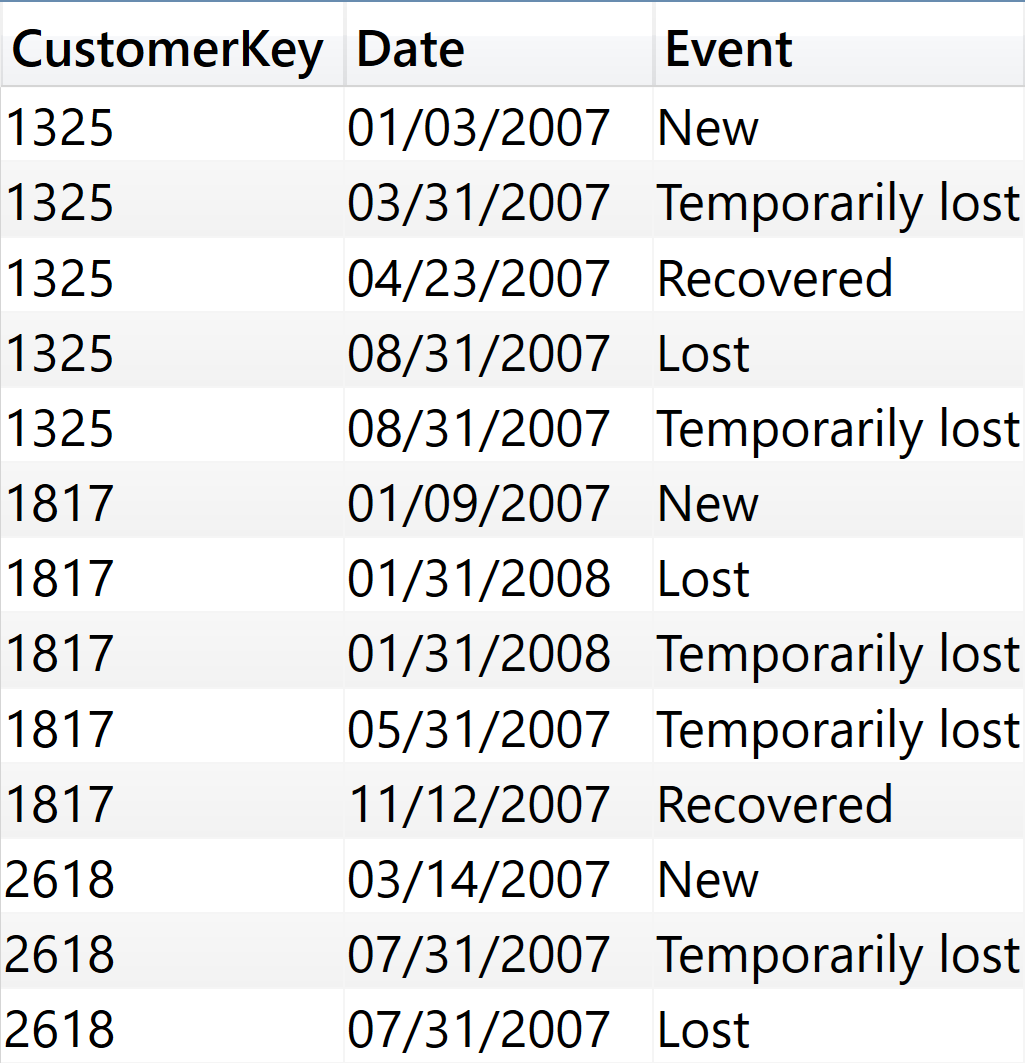
The New and Lost events are unique for each customer, whereas the Temporarily lost and Recovered events can have multiple occurrences over time for each customer.
The resulting table is linked to Customer and Date through regular relationships. The resulting model is visible in Figure 11.
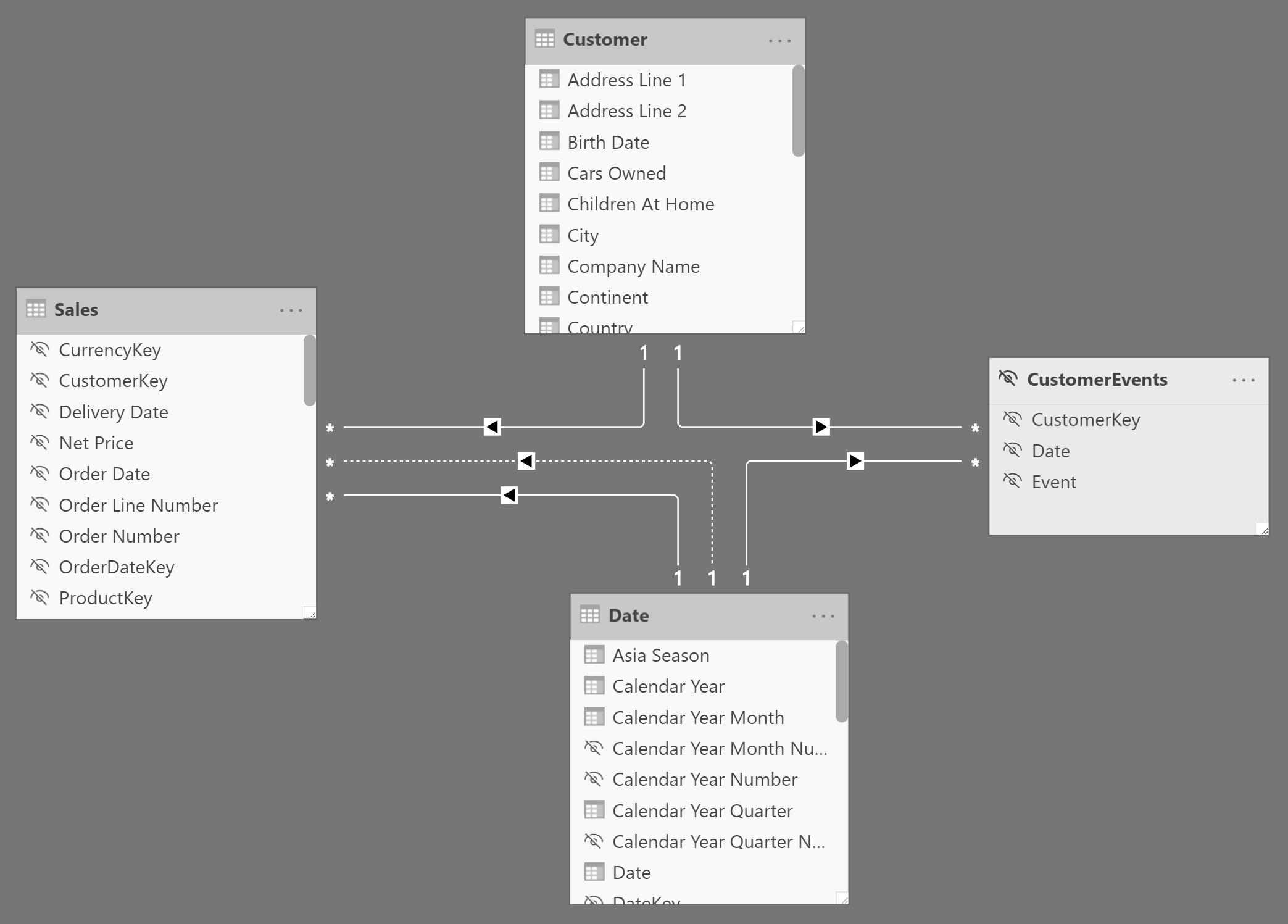
Building the CustomerEvents table is a critical step. Creating this table as a derived snapshot by using a calculated table in DAX is relatively efficient for the New and Lost states, whereas it can be very expensive for the Temporarily lost and Recovered states. Keep in mind that Temporarily lost is needed in order to compute the Recovered state. In models with hundreds of thousands of customers or with hundreds of millions of sales you should consider preparing this table outside of the data model, and importing it as a simple table.
Once this model is in place, the DAX measures are simple and efficient. Indeed, for this model there is no need to create external and internal measures – the external measures are already simple. The full logic that defines the status of a customer is in the table itself. This is the reason why the resulting DAX code is much simpler.
The only calculation that requires some attention is the # Returning Customers measure, because it computes the number of customers dynamically while ignoring any filter other than Date and Customer. It then subtracts the number of new customers obtained by querying the snapshot table:
# New Customers :=
CALCULATE (
COUNTROWS ( CustomerEvents ),
KEEPFILTERS ( CustomerEvents[Event] = "New" )
)
# Lost Customers :=
CALCULATE (
COUNTROWS ( CustomerEvents ),
KEEPFILTERS ( CustomerEvents[Event] = "Lost" )
)
# Temporarily Lost Customers :=
CALCULATE (
DISTINCTCOUNT ( CustomerEvents[CustomerKey] ),
KEEPFILTERS ( CustomerEvents[Event] = "Temporarily lost" )
)
# Recovered Customers :=
CALCULATE (
DISTINCTCOUNT ( CustomerEvents[CustomerKey] ),
KEEPFILTERS ( CustomerEvents[Event] = "Recovered" )
)
# Returning Customers :=
VAR NewCustomers = [# New Customers]
VAR NumberOfCustomers =
CALCULATE (
[# Customers],
ALLEXCEPT ( Sales, 'Date', Customer )
)
VAR ReturningCustomers =
NumberOfCustomers - NewCustomers
VAR Result =
IF ( ReturningCustomers <> 0, ReturningCustomers )
RETURN
Result
The measures computing the sales amount for new and returning customers take advantage of the physical relationship between the CustomerEvents snapshot table and the Customer table, thus reducing the DAX code required and providing higher efficiency:
Sales New Customers :=
CALCULATE (
[Sales Amount],
KEEPFILTERS ( CustomerEvents[Event] = "New" ),
CROSSFILTER (
CustomerEvents[CustomerKey],
Customer[CustomerKey],
BOTH
)
)
Sales Recovered Customers :=
CALCULATE (
[Sales Amount],
KEEPFILTERS ( CustomerEvents[Event] = "Recovered" ),
CROSSFILTER (
CustomerEvents[CustomerKey],
Customer[CustomerKey],
BOTH
)
)
Sales Returning Customers :=
VAR SalesAmount = [Sales Amount]
VAR SalesNewCustomers = [Sales New Customers]
VAR SalesReturningCustomers = SalesAmount - [Sales New Customers]
VAR Result =
IF (
SalesReturningCustomers <> 0,
SalesReturningCustomers
)
RETURN
Result
Creating the derived snapshot table in DAX
We suggest creating the CustomerEvents snapshot table outside of the data model. Indeed, creating it in DAX is an expensive operation that requires large amounts of memory and processing power to refresh the data model. The DAX implementation described in this section works well on models with up to a few thousand customers and up to a few million sales transactions. If your model is larger than that, you can implement a similar business logic using other tools or languages that are more optimized for data preparation.
The complex part of the calculation is the retrieving of the dates when a customer is temporarily lost and then possibly recovered. These events can happen multiple times for each customer. For this reason, for each transaction we compute two dates in two calculated columns in the Sales table:
- TemporarilyLostDate: this is the date obtained by the Date Temporary Lost Customer measure when there are no other transactions between the current row in Sales and the date. If the same customer put multiple transactions through on the same date, all of them will have the same value in the TemporarilyLostDate
- RecoveredDate: this is the date of the first purchase made by that same customer after TemporarilyLostDate. This column is blank if there are no transactions after TemporarilyLostDate.
The code of these calculated columns is the following:
TemporarilyLostDate =
VAR TemporarilyLostDate =
CALCULATE (
[Date Temporary Lost Customer],
ALLEXCEPT ( Sales, Sales[Order Date], Sales[CustomerKey] )
)
VAR CurrentCustomerKey = Sales[CustomerKey]
VAR CurrentDate = Sales[Order Date]
VAR CheckTemporarilyLost =
ISEMPTY (
CALCULATETABLE (
Sales,
REMOVEFILTERS ( Sales ),
Sales[CustomerKey] = CurrentCustomerKey,
Sales[Order Date] > CurrentDate
&& Sales[Order Date] <= TemporarilyLostDate
)
)
VAR Result =
IF ( CheckTemporarilyLost, TemporarilyLostDate )
RETURN
Result
RecoveredDates =
VAR TemporarilyLostDate = Sales[TemporarilyLostDate]
VAR Result =
IF (
NOT ISBLANK ( TemporarilyLostDate ),
CALCULATE (
MIN ( Sales[Order Date] ),
ALLEXCEPT ( Sales, Sales[CustomerKey] ),
DATESBETWEEN ( 'Date'[Date], TemporarilyLostDate+1, BLANK() )
)
)
RETURN
Result
We then use these calculated columns to obtain two calculated tables as an intermediate step to compute the CustomerEvents snapshot table. If you want to leverage an external tool to only compute the Temporarily Lost and Recovered events, you should consider importing these two tables from the data source, where you prepare their content by using dedicated tools for data preparation. The two tables are visible in Figure 12 and Figure 13.
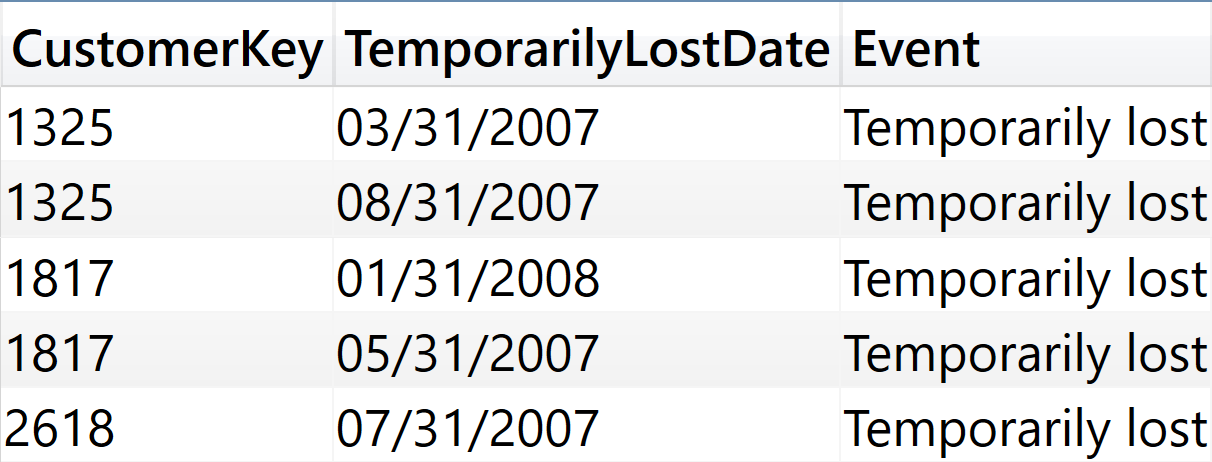
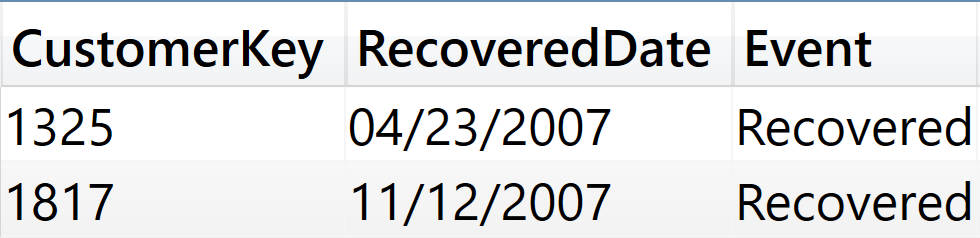
Using these intermediate tables, the CustomerEvents calculated table is obtained with a final UNION of the four states:
CustomerEvents =
VAR CustomerGranularity =
ALLNOBLANKROW ( Sales[CustomerKey] )
VAR NewDates =
ADDCOLUMNS (
CustomerGranularity,
"Date", [Date New Customer],
"Event", "New"
)
VAR LostDates =
ADDCOLUMNS (
CustomerGranularity,
"Date", [Date Lost Customer],
"Event", "Lost"
)
VAR Result =
UNION (
NewDates,
LostDates,
TempLostDates,
RecoveredDates
)
RETURN
Result
Splitting the calculation into smaller steps is useful for educational purposes and to provide a guide in case you want to implement part of the calculation outside of the data model. However, if you implement the calculation entirely in DAX then you can skip the intermediate TempLostDates and RecoveredDates calculated tables. In this case you must pay attention to the CALCULATE functions in order to avoid circular dependencies, by implementing explicit filters obtained by iterating the result of ALLNOBLANKROW. This results in a more verbose definition of the CustomerEvents table, proposed here under the name CustomerEventsSingleTable:
CustomerEventsSingleTable =
VAR CustomerGranularity =
ALLNOBLANKROW ( Sales[CustomerKey] )
VAR NewDates =
ADDCOLUMNS (
CustomerGranularity,
"Date", [Date New Customer],
"Event", "New"
)
VAR LostDates =
ADDCOLUMNS (
CustomerGranularity,
"Date", [Date Lost Customer],
"Event", "Lost"
)
VAR _TempLostDates =
CALCULATETABLE (
SUMMARIZE (
Sales,
Sales[CustomerKey],
Sales[TemporarilyLostDate],
"Event", "Temporarily lost"
),
FILTER (
ALLNOBLANKROW ( Sales[TemporarilyLostDate] ),
NOT ISBLANK ( Sales[TemporarilyLostDate] )
)
)
VAR _RecoveredDates =
CALCULATETABLE (
SUMMARIZE (
Sales,
Sales[CustomerKey],
Sales[RecoveredDate],
"Event", "Recovered"
),
FILTER (
ALLNOBLANKROW ( Sales[RecoveredDate] ),
NOT ISBLANK ( Sales[RecoveredDate] )
)
)
VAR Result =
UNION (
NewDates,
LostDates,
_TempLostDates,
_RecoveredDates
)
RETURN
Result
Although the sample file includes a definition of CustomerEventsSingleTable, the measures in the report do not use that table. If you want to use this approach, you can replace the definition of CustomerEvents with the expression in CustomerEventsSingleTable and remove the former expression from the model – you also want to remove the TempLostDates and RecoveredDates calculated tables that are no longer being used.
Evaluates an expression in a context modified by filters.
CALCULATE ( <Expression> [, <Filter> [, <Filter> [, … ] ] ] )
Returns all the rows in a table, or all the values in a column, ignoring any filters that might have been applied inside the query, but keeping filters that come from outside.
ALLSELECTED ( [<TableNameOrColumnName>] [, <ColumnName> [, <ColumnName> [, … ] ] ] )
Changes the CALCULATE and CALCULATETABLE function filtering semantics.
KEEPFILTERS ( <Expression> )
Returns all the rows in a table except for those rows that are affected by the specified column filters.
ALLEXCEPT ( <TableName>, <ColumnName> [, <ColumnName> [, … ] ] )
Treats the columns of the input table as columns from other tables.For each column, filters out any values that are not present in its respective output column.
TREATAS ( <Expression>, <ColumnName> [, <ColumnName> [, … ] ] )
Creates a summary of the input table grouped by the specified columns.
SUMMARIZE ( <Table> [, <GroupBy_ColumnName> [, [<Name>] [, [<Expression>] [, <GroupBy_ColumnName> [, [<Name>] [, [<Expression>] [, … ] ] ] ] ] ] ] )
Joins the Left table with right table using the Inner Join semantics.
NATURALINNERJOIN ( <LeftTable>, <RightTable> )
When a column name is given, returns a single-column table of unique values. When a table name is given, returns a table with the same columns and all the rows of the table (including duplicates) with the additional blank row caused by an invalid relationship if present.
VALUES ( <TableNameOrColumnName> )
Returns the union of the tables whose columns match.
UNION ( <Table>, <Table> [, <Table> [, … ] ] )
Returns all the rows except blank row in a table, or all the values in a column, ignoring any filters that might have been applied.
ALLNOBLANKROW ( <TableNameOrColumnName> [, <ColumnName> [, <ColumnName> [, … ] ] ] )
This pattern is designed for Power BI / Excel 2016-2019. An alternative version for Excel 2010-2013 is also available.
This pattern is included in the book DAX Patterns, Second Edition.
Video
Do you prefer a video?
This pattern is also available in video format. Take a peek at the preview, then unlock access to the full-length video on SQLBI.com.Watch the full video — 144 min.
Downloads
Download the sample files for Power BI / Excel 2016-2019:

